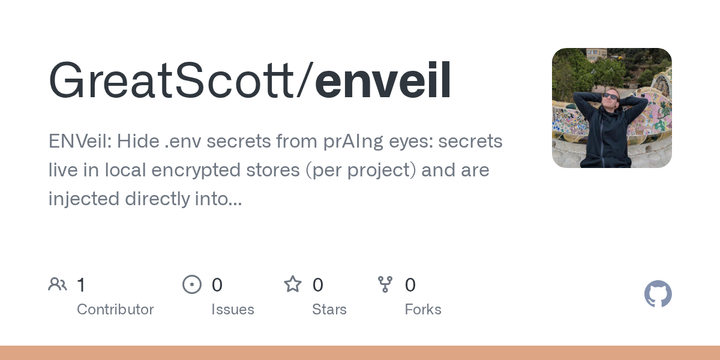
Show HN: enveil – hide your .env secrets from prAIng eyes
Enveil is an open-source framework that provides secure, end-to-end encryption for data in use, enabling organizations to perform computations on encrypted data without exposing sensitive information. The project aims to advance privacy-preserving technologies and promote secure data sharing and collaboration.
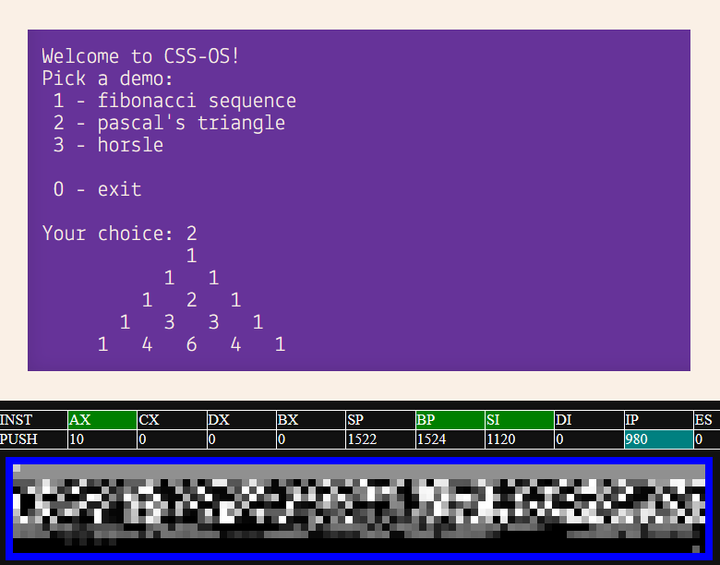
Show HN: X86CSS – An x86 CPU emulator written in CSS
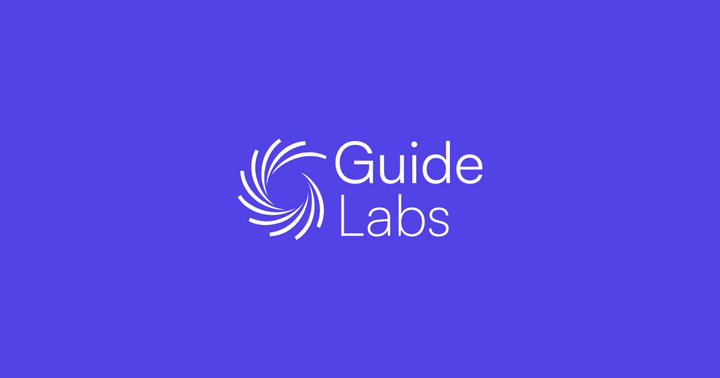
Show HN: Steerling-8B, a language model that can explain any token it generates
Anthropic has released Steerling, an 8-billion parameter language model, aimed at providing a more aligned and truthful AI assistant that can engage in open-ended dialogue and assist with a variety of tasks while adhering to Anthropic's principles of ethical AI development.
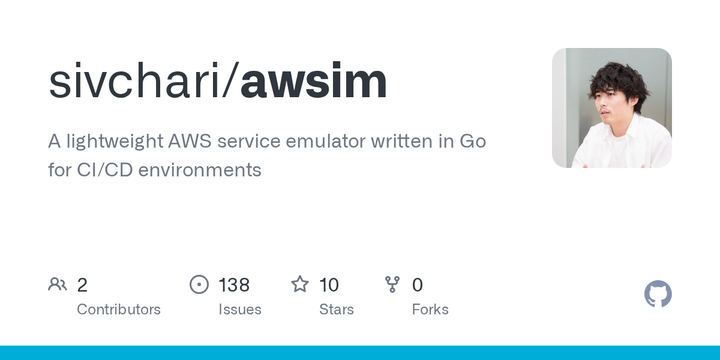
Show HN: Awsim – Lightweight AWS emulator in Go (40 services in progress)
I built awsim, a lightweight AWS emulator in Go for CI/CD testing.
Core services (S3, DynamoDB, SQS, Lambda, IAM) implemented, 40+ services in progress.
- Single binary, no auth required - Instant startup, in-memory storage - Contributions welcome
Feedback welcome!
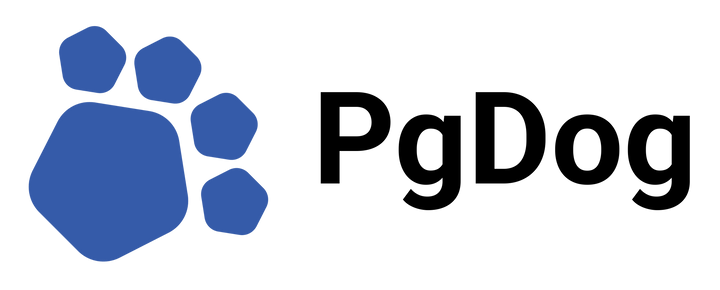
Show HN: PgDog – Scale Postgres without changing the app
Hey HN! Lev and Justin here, authors of PgDog (https://pgdog.dev/), a connection pooler, load balancer and database sharder for PostgreSQL. If you build apps with a lot of traffic, you know the first thing to break is the database. We are solving this with a network proxy that works without requiring application code changes or database migrations.
Our post from last year: https://news.ycombinator.com/item?id=44099187
The most important update: we are in production. Sharding is used a lot, with direct-to-shard queries (one shard per query) working pretty much all the time. Cross-shard (or multi-database) queries are still a work in progress, but we are making headway.
Aggregate functions like count(), min(), max(), avg(), stddev() and variance() are working, without refactoring the app. PgDog calculates the aggregate in-transit, while transparently rewriting queries to fetch any missing info. For example, multi-database average calculation requires a total count of rows to calculate the original sum. PgDog will add count() to the query, if it’s not there already, and remove it from the rows sent to the app.
Sorting and grouping works, including DISTINCT, if the columns(s) are referenced in the result. Over 10 data types are supported, like, timestamp(tz), all integers, varchar, etc.
Cross-shard writes, including schema changes (CREATE/DROP/ALTER), are now atomic and synchronized between all shards with two-phase commit. PgDog keeps track of the transaction state internally and will rollback the transaction if the first phase fails. You don’t need to monkeypatch your ORM to use this: PgDog will intercept the COMMIT statement and execute PREPARE TRANSACTION and COMMIT PREPARED instead.
Omnisharded tables, a.k.a replicated or mirrored (identical on all shards), support atomic reads and writes. That’s important because most databases can’t be completely sharded and will have some common data on all databases that has to be kept in-sync.
Multi-tuple inserts, e.g., INSERT INTO table_x VALUES ($1, $2), ($3, $4), are split by our query rewriter and distributed to their respective shards automatically. They are used by ORMs like Prisma, Sequelize, and others, so those now work without code changes too.
Sharding keys can be mutated. PgDog will intercept and rewrite the update statement into 3 queries, SELECT, INSERT, and DELETE, moving the row between shards. If you’re using Citus (for everyone else, Citus is a Postgres extension for sharding databases), this might be worth a look.
If you’re like us and prefer integers to UUIDs for your primary keys, we built a cross-shard unique sequence, directly inside PgDog. It uses the system clock (and a couple other inputs), can be called like a Postgres function, and will automatically inject values into queries, so ORMs like ActiveRecord will continue to work out of the box. It’s monotonically increasing, just like a real Postgres sequence, and can generate up to 4 million numbers per second with a range of 69.73 years, so no need to migrate to UUIDv7 just yet.
INSERT INTO my_table (id, created_at) VALUES (pgdog.unique_id(), now());
Sharding hardly works without a good load balancer. PgDog can monitor replicas and move write traffic to a promoted primary during a failover. This works with managed Postgres, like RDS (incl. Aurora), Azure Pg, GCP Cloud SQL, etc., because it just polls each instance with “SELECT pg_is_in_recovery()”. Primary election is not supported yet, so if you’re self-hosting with Patroni, you should keep it around for now, but you don’t need to run HAProxy in front of the DBs anymore.
The load balancer is getting pretty smart and can handle edge cases like SELECT FOR UPDATE and CTEs with INSERT/UPDATE statements, but if you still prefer to handle your read/write separation in code, you can do that too with manual routing. This works by giving PgDog a hint at runtime: a connection parameter (-c pgdog.role=primary), SET statement, or a query comment. If you have multiple connection pools in your app, you can replace them with just one connection to PgDog instead. For multi-threaded Python/Ruby/Go apps, this helps by reducing memory usage, I/O and context switching overhead.
Speaking of connection pooling, PgDog can automatically rollback unfinished transactions and drain and re-sync partially sent queries, all in an effort to preserve connections to the database. If you’ve seen Postgres go to 100% CPU because of a connection storm caused by an application crash, this might be for you. Draining connections works by receiving and discarding rows from abandoned queries and sending the Sync message via the Postgres wire protocol, which clears the query context and returns the connection to a normal state.
PgDog is open source and welcomes contributions and feedback in any form. As always, all features are configurable and can be turned off/on, so should you choose to give it a try, you can do so at your own pace. Our docs (https://docs.pgdog.dev) should help too.
Thanks for reading and happy hacking!

Show HN: Out Plane – A PaaS I built solo from Istanbul in 3 months
Hey HN,
I posted Out Plane here last week. Wanted to share an update because I've been shipping a lot.
I started this because deploying side projects was killing my motivation. Build something fun over a weekend, then waste two days on Dockerfiles, nginx, and SSL. So I built what I wanted — connect GitHub, push code, get a URL. Done.
Since December I've added managed PostgreSQL, managed Redis with RedisInsight built in, Dockerfile auto-detection that pre-fills your config, real-time metrics, and scale to zero — no traffic means no bill. Per-second pricing, not hourly. Same Next.js + Postgres app costs me $2.40/mo vs $12–47 on other platforms.
No CLI yet, docs need work, ~200 users. Just me, no team, no funding. But people are running real stuff on it.
$20 free credit, no credit card. I read all feedback personally — I'm the only one here.
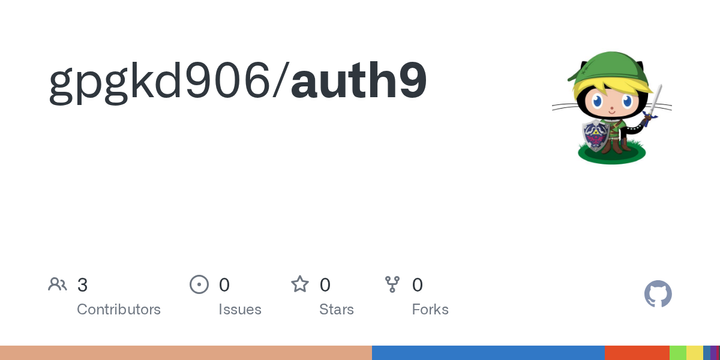
Show HN: AI-native SDLC – 156 test docs, 16 skills, 1 human
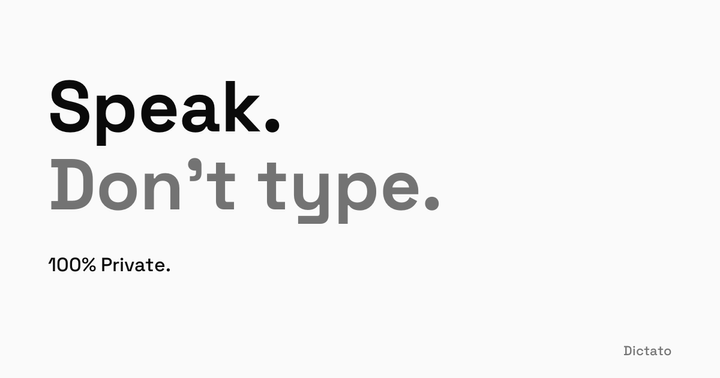
Show HN: Dicta.to – Local voice dictation for Mac with on-device AI
I built a macOS dictation app where everything runs on-device. Transcription, auto-correct, translation. No audio or text leaves your machine.
It ships with 4 transcription engines you can swap between: WhisperKit (99 languages), NVIDIA Parakeet TDT 0.6B (25 European languages, fastest of the bunch), Qwen3-ASR 0.6B (30 languages), and Apple Speech on macOS 26+. They all run through CoreML/Metal. Whisper is the most versatile, Parakeet wins on raw latency for European languages, Qwen3 does better with CJK. I went with a protocol-based architecture so you pick the engine that fits your use case instead of me pretending one model rules them all.
After transcription, there's an optional post-processing pipeline using Apple Intelligence (FoundationModels framework, macOS 26+, also fully on-device): auto-correct with filler word removal, tone rewriting, translation. The annoying part was FoundationModels cold start. First inference after idle takes 2-3s, which kills the experience. I worked around it by firing a throwaway mini-inference (`session.respond(to: "ok")`) in parallel while audio is still being transcribed, so the model is already warm when the text arrives. Hacky, but it shaved off the perceived latency.
Getting transcribed text into any arbitrary macOS app was honestly the hardest part. I use clipboard save/restore: read all NSPasteboard types (not just strings, also images, RTF, whatever the user had copied), write the transcribed text, simulate Cmd+V via CGEvent posted to `cghidEventTap`, then restore the original clipboard. Electron apps are slower to process paste events, so I detect them by checking if `Contents/Frameworks/Electron Framework.framework` exists in the app bundle and add extra delay. This whole approach requires Accessibility permissions, which means no sandbox, which means no App Store. I'm fine with that trade-off.
Built this solo in about 6 weeks. One-time purchase, no subscription.
I'm genuinely unsure about the multi-engine approach. Is letting users choose between Whisper/Parakeet/Qwen3 useful, or would most people prefer I just auto-select based on their language? Also curious if anyone has a cleaner approach to text injection on macOS. The clipboard hack works everywhere but it feels fragile and I don't love it.

Show HN: AI phone assistant that became a lifeline for people who can't speak
Mio.gg is a website that offers a range of game-related features, including server hosting, game servers, moderation tools, and a community-driven platform for gamers to connect and engage with each other.
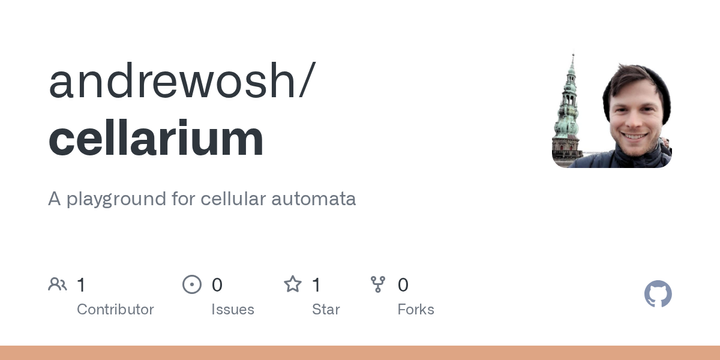
Show HN: Cellarium: A Playground for Cellular Automata
Hey HN, just wanted to share a fun, vibe-coded Friday night experiment: a little playground for writing cellular automata in a subset of Rust, which is then compiled into WGSL.
Since it lets you dynamically change parameters while the simulation is running via a TUI, it's easy to discover weird behaviors without remembering how you got there. If you press "s", it will save the complete history to a JSON file (a timeline of the parameters that were changed at given ticks), so you can replay it and regenerate the discovery.
You can pan/zoom, and while the main simulation window is in focus, the arrow keys can be used to update parameters (which are shown in the TUI).
Claude deserves all the credit and criticism for any technical elements of this project (beyond rough guidelines). I've just always wanted something like this, and it's a lot of fun to play with. Who needs video games these days.
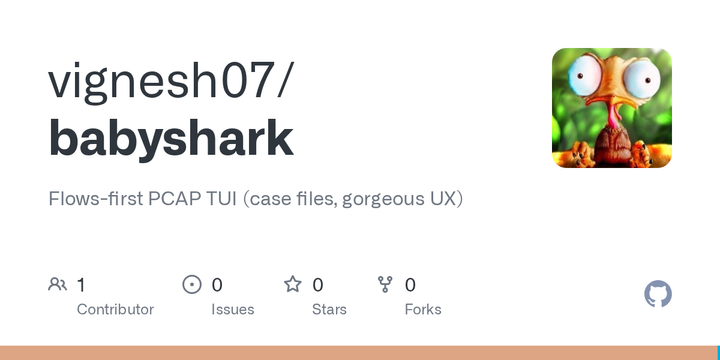
Show HN: Babyshark – Wireshark made easy (terminal UI for PCAPs)
Hey all, I built babyshark, a terminal UI for PCAPs aimed at people who find Wireshark powerful but overwhelming.
The goal is “PCAPs for humans”: Overview dashboard answers what’s happening + what to click next
Domains view (hostnames first) → select a domain → jump straight to relevant flows (works even when DNS is encrypted/cached by using observed IPs from flows)
Weird stuff view surfaces common failure/latency signals (retransmits/out-of-order hints, resets, handshake issues, DNS failures when visible)
From there you can drill down: Flows → Packets → Explain (plain-English hints) / follow stream
Commands: Offline: babyshark --pcap capture.pcap
Live (requires tshark): babyshark --list-ifaces then babyshark --live en0
Repo + v0.1.0 release: https://github.com/vignesh07/babyshark
Would love feedback on UX + what “weird detectors” you’d want next.

Show HN: Sowbot – Open-hardware agricultural robot (ROS2, RTK GPS)
Sowbot is an open-hardware agricultural robot designed to close the "prototype gap" that kills most agri-robotics startups and research projects — the 18+ months spent on drivers, networking, safety watchdogs, and UI before you can even start on the thing you actually care about.
The hardware is built around a stackable 10×10cm compute module with two ARM Cortex-A55 SBCs — one for ROS 2 navigation/EKF localisation, one dedicated to vision/YOLO inference — connected via a single ethernet cable.
Centimetre-level positioning via dual RTK GNSS, CAN bus for field comms, and real-time motor control via ESP32 running Lizard firmware.
Everything — schematics, PCB layouts, firmware — is under open licences. The software stack runs on RoSys/Field Friend (for teams who want fast iteration) or DevKit ROS (for teams already in the ROS ecosystem). The idea is that a lab in one country can reproduce another lab's experiment by sharing a Docker image.
Current status: the Open Core brain is largely fabricated, the full-size Sowbot body has a detailed BOM but isn't yet assembled, and we have two smaller dev platforms (Mini and Pico) in various stages of testing.
We're a small volunteer team and we're looking for contributors — hardware, ROS, firmware, docs, whatever you can offer.
The best place to start is our Discord: https://discord.gg/SvztEBr4KZ — we have a weekly call if you'd prefer to just show up and chat.
GitHub: https://github.com/Agroecology-Lab/feldfreund_devkit_ros/tre...
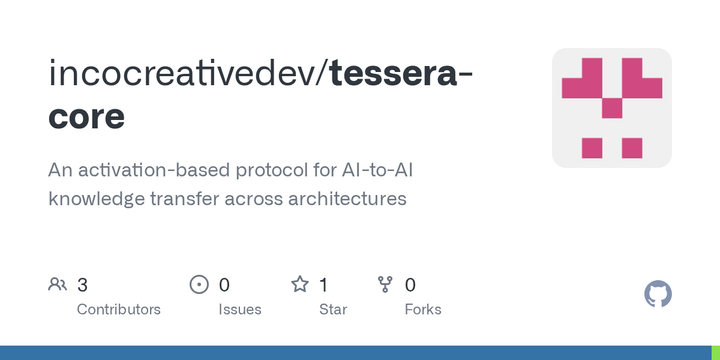
Show HN: Tessera – An open protocol for AI-to-AI knowledge transfer
Tessera is an activation-based protocol that lets trained ML models transfer knowledge to other models across architectures. Instead of dumping weight tensors, it encodes what a model has learnt — activations, feature representations, behavioural patterns — into self-describing tokens that a receiving model can decode into its own architecture.
The reference implementation (tessera-core) is a Python/PyTorch library. Current benchmarks show positive transfer across CNN, Transformer, and LSTM pairs. It runs on CPU and the demo finishes in under 60 seconds.
Happy to answer questions about the protocol design, the wire format, or the benchmark methodology.

Show HN: WebPerceptor – Enabling AI Mediated Web Browsing
Ok. Here's an idea. Using LLMs we automatically modify all of the web in real time as we browse.
No more pesky copy/paste, trigger buttons or overlay windows.
When you open a web page all of the text is just automatically sent to and modified by an LLM with some prompt and then automatically re-inserted into the web page as it loads.
WebPerceptor is an client-side Chromium plugin I've made to experience such a web.
Trailer: https://youtu.be/MPSisruuTY0?si=EYMvGXiQvF_wud3S
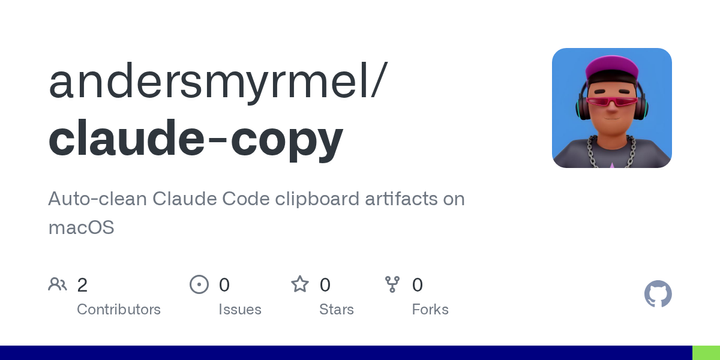
Show HN: Claude Copy – Drop-in fix for Claude Code's broken copy-paste
This article introduces Claude, an open-source AI assistant that aims to provide a safe and reliable alternative to commercial language models. It discusses the key features and capabilities of Claude, as well as the project's goals of transparency and ethical development.
Show HN: AI Timeline – 171 LLMs from Transformer (2017) to GPT-5.3 (2026)
Interactive timeline of every major Large Language Model. Filterable by open/closed source, searchable, 54 organizations tracked.
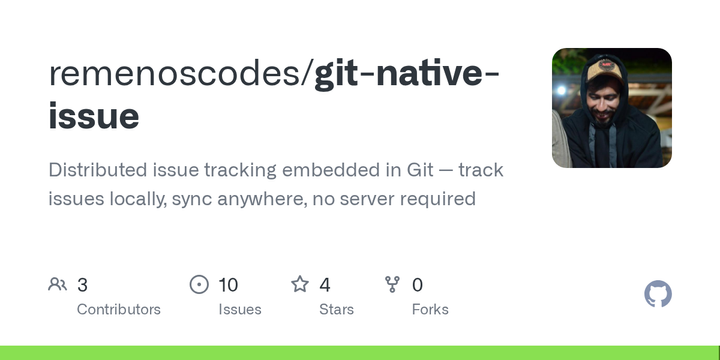
Show HN: Git-native-issue – issues stored as commits in refs/issues/
The article discusses issues with the native Git support in various IDEs and development environments, highlighting compatibility problems and the need for a more robust and consistent Git integration across platforms.
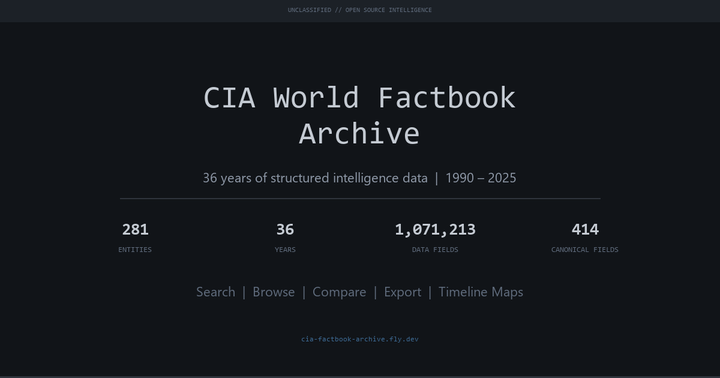
Show HN: CIA World Factbook Archive (1990–2025), searchable and exportable
A structured archive of CIA World Factbook data spanning 1990–2025. It currently includes: 36 editions 281 entities ~1.06M parsed fields full-text + boolean search country/year comparisons map/trend/ranking analysis views CSV/XLSX/PDF export The goal is to preserve long-horizon public-domain government data and make cross-year analysis practical. Live: https://cia-factbook-archive.fly.dev About/method details: https://cia-factbook-archive.fly.dev/about Data source is the CIA World Factbook (public domain). Not affiliated with the CIA or U.S. Government.
Show HN: L88 – A Local RAG System on 8GB VRAM (Need Architecture Feedback)
Hey everyone,
I’ve been working on a project called L88 — a local RAG system that I initially focused on UI/UX for, so the retrieval and model architecture still need proper refinement.
Repo: https://github.com/Hundred-Trillion/L88-Full
I’m running this on 8GB VRAM and a strong CPU (128GB RAM). Embeddings and preprocessing run on CPU, and the main model runs on GPU. One limitation I ran into is that my evaluator and generator LLM ended up being the same model due to compute constraints, which defeats the purpose of evaluation.
I’d really appreciate feedback on:
Better architecture ideas for small-VRAM RAG
Splitting evaluator/generator roles effectively
Improving the LangGraph pipeline
Any bugs or design smells you notice
Ways to optimize the system for local hardware
I’m 18 and still learning a lot about proper LLM architecture, so any technical critique or suggestions would help me grow as a developer. If you check out the repo or leave feedback, it would mean a lot — I’m trying to build a solid foundation and reputation through real projects.
Thanks!

Show HN: 3D Mahjong, Built in CSS
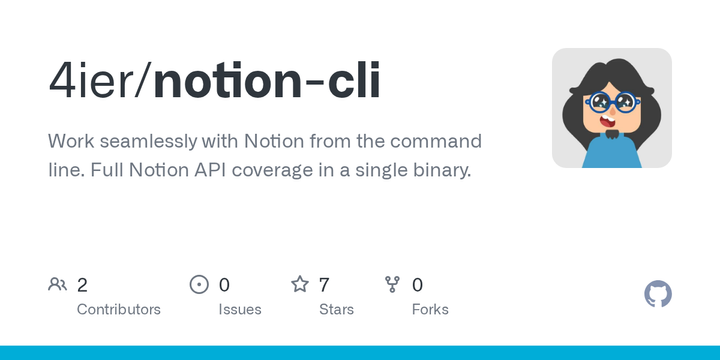
Show HN: Notion-CLI – Full Notion API from the terminal, 39 commands, one binary
Show HN: 60 Years of Metal Music Data, Visualized
I've been tracking Metal Archives data since 2010 — originally Excel screenshots, now a proper interactive site. The dataset (provided by MA admins, not scraped) covers genre trends from 1964 to present, with country-level breakdowns showing how genres evolved regionally.
Some interesting bits: Finland is indeed the country with most releases per capita in most genres; clear difference between Asia and Western countries in terms of genre distribution. And those end-of-graph drops that sparked "metal is dying" debates? This is rather due to a lack of data completeness and they tend to fill in to a certain level over time.
Frontend built with AI assistance; backend and all data work done by hand. Code and data release planned later this year. PHP, Html, CSS, JS were used. No building pipeline of any sort.
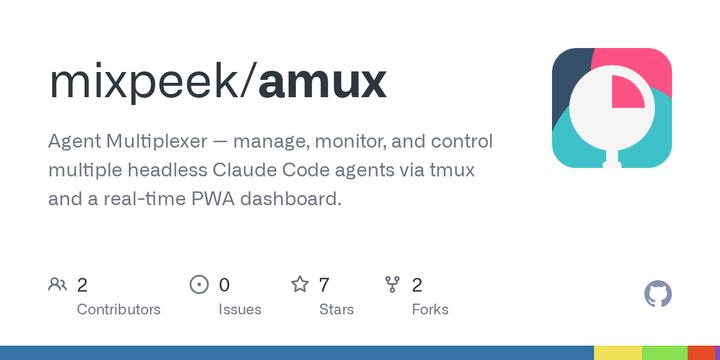
Show HN: Agent Multiplexer – manage Claude Code via tmux
amux is an open-source tool that allows users to create and manage multiple instances of a program simultaneously, providing a flexible and efficient way to run and monitor applications in various environments.
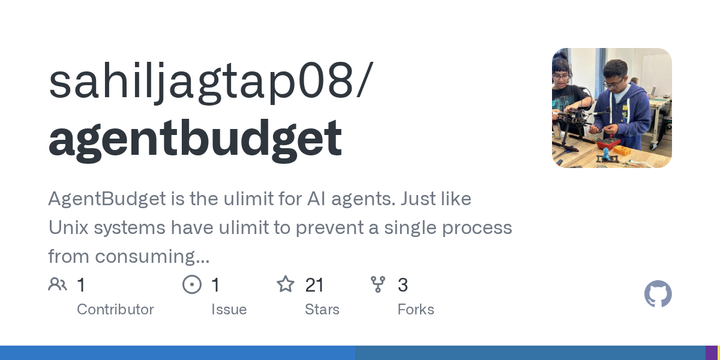
Show HN: AgentBudget – Real-time dollar budgets for AI agents
Hey HN,
I built AgentBudget after an AI agent loop cost me $187 in 10 minutes — GPT-4o retrying a failed analysis over and over. Existing tools (LangSmith, Langfuse) track costs after execution but don't prevent overspend.
AgentBudget is a Python SDK that gives each agent session a hard dollar budget with real-time enforcement. Integration is two lines:
import agentbudget
agentbudget.init("$5.00")
How it works:
- Two-phase enforcement: estimates cost pre-call (input tokens + average completion), reconciles post-call with actual usage. Worst-case overshoot is bounded to one call. - Loop detection: sliding window over (tool_name, argument_hash, timestamp) tuples. Catches infinite retries even if budget remains. - Cost engine: pricing table for 50+ models across OpenAI, Anthropic, Google, Mistral, Cohere. Fuzzy matching for dated model variants. - Unified ledger: tracks both LLM calls and external tool costs (via track() or @track_tool decorator) in a single session.
Benchmarks: 3.5μs median overhead per enforcement check. Zero budget overshoot across all tested scenarios. Loop detection: 0 false positives on diverse workloads, catches pathological loops at exactly N+1 calls.
No infrastructure needed — it's a library, not a platform. No Redis, no cloud services, no accounts.
I also wrote a whitepaper covering the architecture and integration with Coinbase's x402 payment protocol (where agents make autonomous stablecoin payments): https://doi.org/10.5281/zenodo.18720464
1,300+ PyPI installs in the first 4 days, all organic. Apache 2.0.
Happy to answer questions about the design.

Show HN: A geometric analysis of Chopin's Prelude No. 4 using 3D topology
OP here.
This is a geometric decoding of Chopin's Prelude No. 4.
I built a 3D music midi visualizer ( https://github.com/jimishol/cholidean-harmony-structure ) and realized that standard music theory couldn't explain the shapes I was seeing. So, I developed the Umbilic-Surface Grammar to map the topology of the harmony.
This document demonstrates that the prelude's tension isn't random, but a rigorous conflict between 'Gravity' (Station Shifts) and 'Will' (Pivots).
I am looking for feedback on the logic—specifically from anyone with a background in topology or music theory. Does this geometric proof hold up?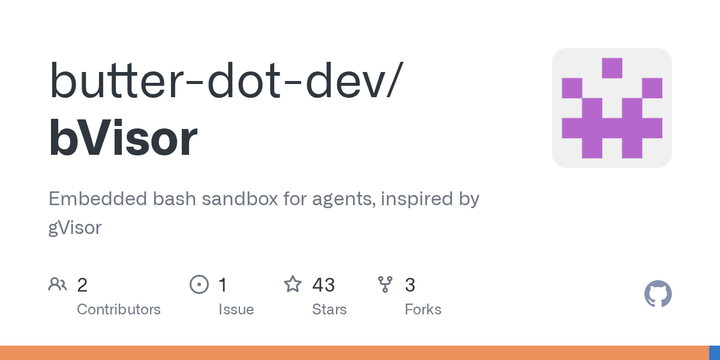
Show HN: BVisor – An Embedded Bash Sandbox, 2ms Boot, Written in Zig
bVisor is an SDK and runtime for safely executing bash commands directly on your host machine. We built it on the belief that "sandbox" doesn't need to mean shipping off to remote sandbox products, or spinning up local VMs / containers. Sometimes, you just want to run that bash command locally.
bVisor boots a sandbox from user-space without special permissions, powered by seccomp user notifier. This allows us to intercept syscalls from guest processes and selectively virtualize them to block privilege escalation, isolate process visibility, and keep filesystem changes isolated per sandbox (copy-on-write). Sandboxes boot in 2ms, and can run arbitrary binaries at native speed (with minor overhead per syscall). This approach is heavily inspired by Google's gVisor.
As of today, bVisor supports most filesystem operations, basic file I/O, and can run complex binaries such as python interpreters. It is packaged as a Typescript SDK and installable via npm. There's much to still implement (such as outbound network access to support 'curl', shipping a python SDK, etc), but we wanted to share it here for feedback and anyone who'd be able to make use of the current featureset!
Show HN: ClinTrialFinder –AI-powered clinical trial matching for cancer patients
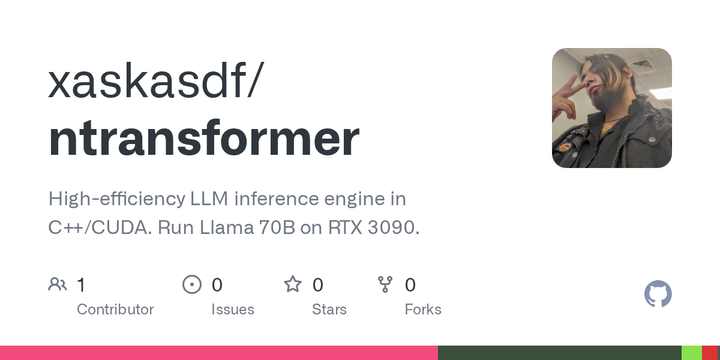
Show HN: Llama 3.1 70B on a single RTX 3090 via NVMe-to-GPU bypassing the CPU
Hi everyone, I'm kinda involved in some retrogaming and with some experiments I ran into the following question: "It would be possible to run transformer models bypassing the cpu/ram, connecting the gpu to the nvme?"
This is the result of that question itself and some weekend vibecoding (it has the linked library repository in the readme as well), it seems to work, even on consumer gpus, it should work better on professional ones tho

Show HN: Local-First Linux MicroVMs for macOS
Shuru is a lightweight sandbox that spins up Linux VMs on macOS using Apple's Virtualization.framework. Boots in about a second on Apple Silicon, and everything is ephemeral by default. There's a checkpoint system for when you do want to persist state, and sandboxes run without network access unless you explicitly allow it. Single Rust binary, no dependencies. Built it for sandboxing AI agent code execution, but it works well for anything where you need a disposable Linux environment.
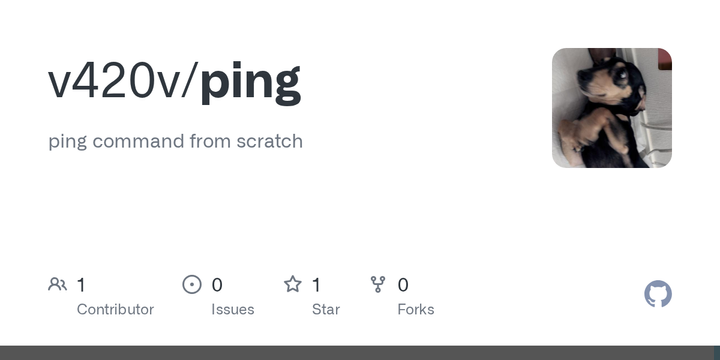
Show HN: Implementing ping from the Ethernet layer (ARP,IPv4,ICMP in user space)
I built a user-space implementation of ping that constructs Ethernet frames, performs ARP resolution, builds IPv4 headers, and sends ICMP echo requests manually using AF_PACKET.
- ARP (packet format, cache with aging, re-ARP, conflict handling) - IPv4 header construction and checksum - DF handling and ICMP Fragmentation Needed (Type 3 Code 4) - IP fragment reassembly - ICMP echo request/reply parsing - A basic ping loop with loss statistics
The goal was to understand how packets actually move from Layer 2 upward.